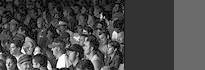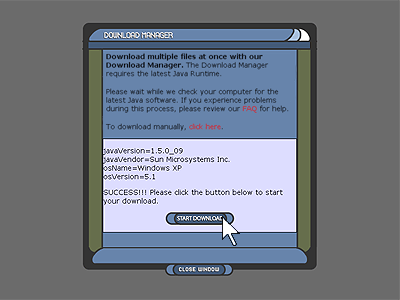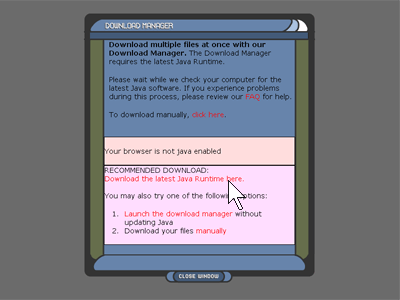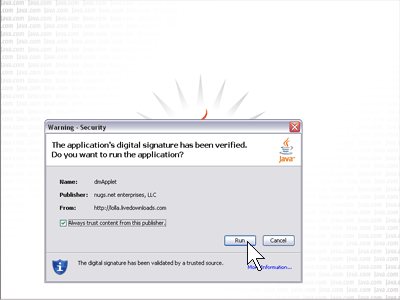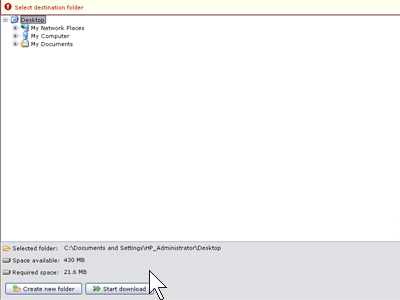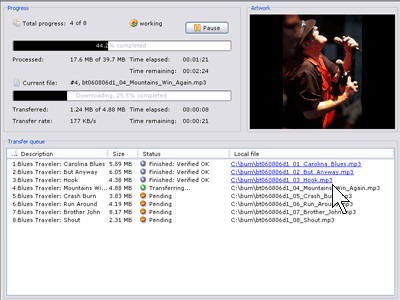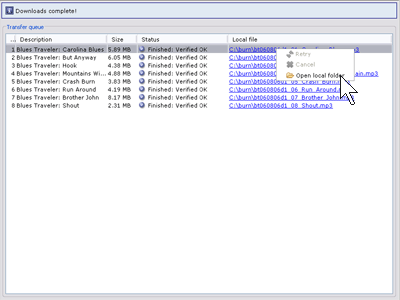|
|
Solutions to Common Problems:
Help! The Download Manager won't work for
me!
How do I download the files I purchased?
Why am I having problems redeeming my code?
What do I do if I couldn't download my files within 48 hours?
Why am I having problems registering as a new user?
What do I do if the files I download are corrupt or incomplete?
How do I decode and burn FLAC files to CD?
How do I listen to FLAC files?
Why is there a gap or click before each MP3 track?
Why won't the labels align properly?
Why am I having problems buying shows?
How do I update my email/password or unsubscribe from emails?
General
What are Live Downloads?
Can I download single songs?
Can I sample music before I purchase?
How much does it cost?
What do I get?
What's the difference between MP3 and FLAC formats?
Why is FLAC more expensive than MP3?
How does Live Downloads affect my favorite band's taping policy?
Can I use a dial-up modem or do I need a cable modem or DSL?
How quickly will new shows be available?
Are you going to offer additional shows from the archives through the
download program?
Can I download shows I've purchased from multiple computers?
Can I make copies of the Live Downloads?
Can I get a refund?
If I've purchased a show in MP3, can I "upgrade" to FLAC?
So who put this together anyway?
Video Downloads
How do I download videos?
How do I watch videos?
How do I transfer videos to my iPod?
How do I watch videos on my TV?
Can I burn videos to DVD?
Can I copy and share videos?
Do the videos contain DRM?
Are you going to offer additional shows from the
archives as Video Downloads?
Why isn't video always available for an entire show?
Technical
What are the recommended specs for enjoying
Live Downloads?
How do I download the show I purchased?
Is there a cumulative list of all the shows that I've purchased?
How do I burn Live Downloads to CD?
Can I copy shows onto my portable player?
Troubleshooting
Dude, Where's My Download?
The show I downloaded is incomplete. Can I download again?
Links and Software
Links and Software
Solutions to Common Problems
Help! The Download Manager
won't work for me!
The new Download Manager ("nugster") requires the latest
version of Java. The Download Manager will work on Macintosh OS X, Windows XP and
Vista with either Internet Explorer, Firefox, or Safari browsers. AOL browsers are
not compatible.
Below are step by step instructions for using the Download Manager. If for some
reason you are unable to use the Download Manager, you may always download manually
by clicking the Manual Download link.
Please follow these instructions:
- First we will check that you have the latest version of Java installed
and that it is enabled in your browser.
- If you see the screen below, then click the Start Download
button to launch the Download Manager and skip to Step 6.
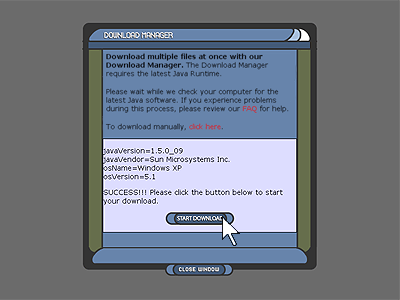
- If you have a problem on this page, please make sure you have Java
and JavaScript enabled in your browser for LiveDownloads.com.
- If you see the screen below then click the Download the
latest Java Runtime link to install Java on your computer.
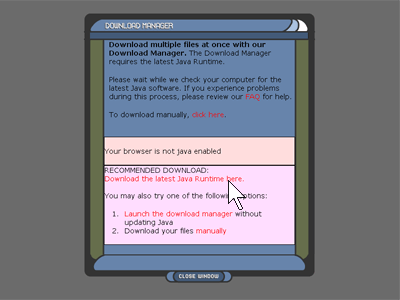
- Follow the instructions on the Java web site to install Java on
your computer. Once the installation is complete, please close your browser,
reload the download manager window and return to Step 2.

- The first time you launch the Download Manager, your browser will
prompt you to accept the security certificate for the Download Manager. This certificate
ensures you that the code is secured by nugs.net enterprises, LLC, the company that
powers the LiveLollpalooza.com website. Please make sure the checkbox is checked
to Always trust content from the publisher and click the Run
button.
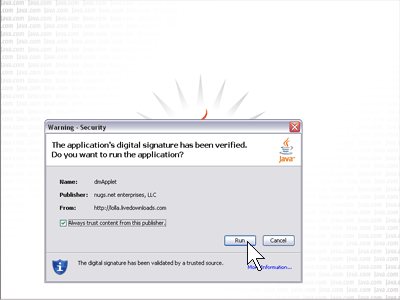
- The Download Manager will prompt you to choose where to save your
files. Please select the folder where you want to save your files, or create a new
folder. Choose a system folder (like My Music). Do not try to save directly to your
iTunes library. Then click the Start Download button.
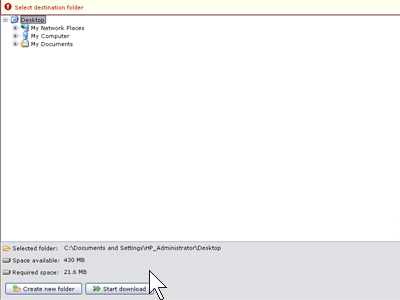
- Once your downloads start transferring you may monitor the progress
and start listening to each file once it is completely downloaded. Each filename
will turn blue when complete and you may click on it to listen to it.
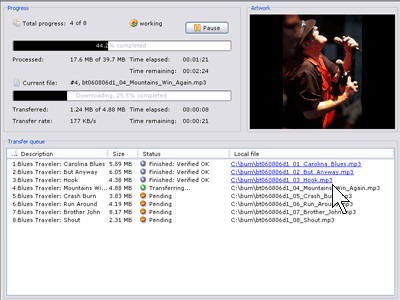
- Once all your downloads are complete you can click on each file
or right-click a file to open the folder where you saved your files. You can drag
the files into iTunes but do not delete them. Make a backup copy of the files.
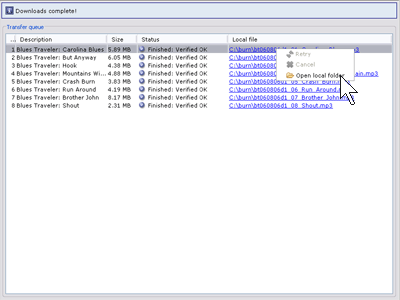
How do I download the
files I purchased?
Please follow these instructions:
- Please make sure to log in to the site with the email address you
used to purchased your files. Click the LOG IN link at the center of the top of
any page on LiveDownloads.com to log in.
- At any time, you may return to the
MY STASH page to view the status of all your purchased downloads.
- Click the START DOWNLOAD link next to the item you would like to
download.
- Alternatively, you may click the checkboxes next to several items,
and then click the DOWNLOAD SELECTED button.
- Please review the instructions above for our Download Manager.
Once you start a download, you will have 48 hours to complete
that download. Please note: if you experience problems downloading particular tracks
from a given show, you may return to download those tracks again for up to 48 hours
from the time you started to download that show. If you continue to have problems
downloading some or all tracks from a particular show, please contact customer service
rather than attempting repeated downloads. Every download attempt (whether successful
or not) adds significantly to the operational costs of Live Downloads, especially
in the case of FLAC files - the long term viability of this service relies on users
successfully downloading purchased shows on their first attempt.
Why am I having problems
redeeming my code??
If you purchased a download code
as an add-on to your Ticketmaster order you should have received your download code
via e-mail, if not you will need to contact Ticketmaster Customer service. For pre-orders,
once you redeem your code you can find your download in your Stash or My Downloads.
As soon as we receive the show from the band it will be posted and will be available
to START DOWNLOAD instead of appearing as PRE-ORDERED. for further assistance
please contact customer service.
What do I do if I couldn't
download my files within 48 hours?
If you have technical difficulties downloading all the files
for a show you've purchased within 48 hours of the time
you started to download that show, please contact customer service.
The "My Stash" page will always show how much time you have left to download each
show you've purchased. PLEASE NOTE: you can start downloading your files whenever
you like -- the 48 hour period starts only when you initiate your download.
Why am I having problems registering
as a new user?
To register with www.livedownloads.com, click the LOG IN link
at the top of any page. A log in window will pop open. Click the REGISTER HERE link
to create a new user account. Make sure you use a valid email address when creating
a new account. You will need to have cookies enabled to use www.livedownloads.com.
In Internet Explorer, enable cookies by selecting Tools>Internet Options>Privacy>Edit.
Make sure you are not refusing cookies from www.livedownloads.com.
What do I do if the files I download
are corrupt or incomplete?
The Download Manager checks the file size and integrity of each
file you download. It will automatically retry a download the is corrupt or incomplete.
If you experience problems, you may alternatively download files manually by clicking
the Manual Download link before the Download Manager launches. If you continue to
have problems, please contact contact customer
service.
How do I decode and burn FLAC files
to CD?
A FLAC file is similar to a zipped
file and needs to be unzipped or decoded. Here are links to free FLAC
decoding software
WINDOWS USERS:
- Extract your FLAC files to WAV; simply drag all your FLAC files
onto the FLAC front-end software and click the DECODE button.
- Drag the WAV files onto your favorite Media player (iTunes, etc)
or CD burning software.
- If you are using the latest version of
Nero CD burning software, you can skip the conversion step. Make sure you have
installed the proper FLAC software
with the FLAC plugin for Nero. Drag the FLAC files for each disc onto Nero and burn
your CDs according to Nero's instructions.
MAC OSX USERS:
- Make sure you have OS X (10.2 or later) and the latest FLAC software.
- First you must expand your downloaded FLAC files to AIFF. You can
do this using one of 3 applications: MacFLAC, FLACer, or MacAmp Lite.
To use MacFLAC:
- Launch MacFLAC. NOTE: If this is the first time
that you have used MacFLAC, you should set the Output Format to AIFF.
- Drag your FLAC files onto the MacFLAC icon in your application
dock to expand the files to AIFF.
-
You can now preview the files before burning them to CD. Double-click on any of
the AIFF file icons to play them in the Quicktime player, or drag the AIFF files
into the iTunes library to create a quick playlist for preview purposes.
To use FLACer:
- Launch FLACer. NOTE: If this is the first time
that you have used FLACer, you should set the Output Format to AIFF.
-
Drag your FLAC files onto the FLACer icon in your application dock to expand the
files to AIFF.
To use MacAmp Lite:
- Launch MacAmp Lite.
- Open Window -> Plugins -> Output and check the box next to
AIFF Writer.
-
Drag your FLAC files into MacAmp Lite and click PLAY.
-
Finally, to burn your CDs, import the AIFF files into your CD burning software in
the proper order and burn your CDs according to the instructions for your CD burning
software using Disc At Once (DAO) to ensure that there are no 2 second gaps between
the tracks.
How do I listen to FLAC
files?
A FLAC file is similar to a zipped file and needs to be unzipped or decoded. Here
are links to free FLAC decoding software
WINDOWS USERS:
- Install Winamp and the FLAC plugin for Winamp,
which comes with the FLAC Front-End installer.
-
Drag your FLAC files onto Winamp and enjoy!
MAC USERS:
- You may use MacAmplite X (1.5b) to play your FLAC files on OSX.
Simply install and launch MacAmp Lite and queue up your FLAC files and enjoy!
- Look here
for links to download MacAmp Lite.
Why is there a gap or click before
each MP3 track?
Every MP3 file has at least 20 milliseconds of silence at the
beginning of it. Unfortunately, this is part of the MP3 format and cannot be removed.
Most MP3 players (such as Winamp) remove these moments of silence
automatically upon playback by cross-fading between tracks for seamless transitions.
Why can't I print the labels correctly?
Some CD labels, tray inserts, and booklets are in Adobe Acrobat
format (PDF), while others are JPEGs. The labels are designed for Neato label templates,
available here. Please make sure
you have the latest version of Adobe Acrobat Reader (available for free at http://www.adobe.com). Different printers align the printout
of Acrobat (PDF) files in different ways. We are providing two different versions
of each label, and we encourage you to try both and see which version aligns better
with your printer.
Why am I having problems buying
shows?
Please make sure you have cookies enabled in Internet Explorer.
Verify that your billing address matches the address your credit card statement
is mailed to. Also make sure that your credit card number does not contain dashes
or spaces. Make sure you enter a valid expiration date. If you are ordering from
outside the U.S., please enter the name of your country in the STATE field as well
as the COUNTRY field. If you continue to have problems, please
contact customer service.
How do I download an entire show
at once?
Please review the instructions above.
How do I update my email/password or
unsubscribe from emails?
Click
My Account at the bottom of the page.
General
What are Live Downloads?
The download format is a natural progression for the serious
collector and the new fan alike, offering an opportunity to listen not only to older
shows, but to shows from a current tour very soon after they've happened, mastered
directly from the soundboard. With some bands, full studio albums are offered as
well.
Can I download
single songs?
Yes! By popular demand you may now download single songs from
most shows and albums. Singles are available in MP3 format. The general rule is
that songs over 12 minutes are only available if you purchase the entire show or
album, but this rule may vary depending on artist and or record label decisions.
Can I sample
music before I purchase it?
Yes! We offer 30 second MP3 samples of each track on LiveDownloads.com.
To listen to a sample, simply click the
 sample
icon next to each song title. You will need Flash installed to sample music. sample
icon next to each song title. You will need Flash installed to sample music.
How much does it cost?
The price of each show or album is based on format and length.
Single track MP3s are generally $0.99 each. Each show and album is available in
two formats: MP3 (standard) and FLAC (premium). The size of the show and album vary
greatly from artist to artist. In addition, some artists choose to post discounted
packages (such as whole tours). Pricing can be found by clicking on a particular
show or album page for an individual artist.
What do I get?
After completing the purchase process you may download the entire
show or album in the format you've chosen. Many artists have created printable PDF
files for the CD labels, booklet and tray liner. You'll need to use the free Adobe
Acrobat
Reader 5.0 or later to print the files. The color files are printable on
ink-jet and laser printers, and use NEATO templates.
What's the difference between MP3 and FLAC formats?
We have chosen two of the most popular audio formats among the
online community: MP3 files are the standard format, and FLAC files are the premium
format. With both MP3 and FLAC files you can continue to use your favorite audio
applications and CD burning software. For a list of recommended software,
look here. The standard MP3 files, encoded at 128 kbps (near-CD quality)
are easy to download, easy to burn to CD, easy to transfer to portable players and
sound great. However, MP3 files are compressed and therefore may not sound quite
as good as the original source recording to a critical ear. MP3 files are versatile
enough to use on both your computer and home stereo system. Many portable players
that play digital music files can only play MP3 files. For fans who desire higher
fidelity, we also offer a premium format. FLAC is a "lossless" compression
which means that the source audio file is compressed, but without sacrificing any
of the audio information contained in the master recording. An extracted FLAC file
sounds identical to the original source (44.1 kHz, 16 bit stereo). The hi-fi FLAC
files are much larger files and will take longer to download. These files are for
audiophiles who want the best sound quality. FLAC files may be burned directly to
CD on a PC running Nero CD Burning software with the FLAC plugin, while Mac OS X
users must extract FLAC to AIFF files to burn CDs or to listen to the files. You
may listen to FLAC files with a special plug-in for Winamp (PC) or
using Macamp Lite (Mac). Be sure to check for compatibility with your favorite
software or portable player. Please see the software FAQ for more information. New
to downloading? We recommend starting with the standard MP3 format.
Please note that there is currently no FLAC software for any Mac OS prior to OS
X.
Why is FLAC more expensive than MP3?
FLAC downloads are more expensive because they cost more to deliver
to you. A show compressed in FLAC is typically five or more times the size of a
show in MP3, and therefore costs substantially more to deliver over the Internet.
How does Live downloads affect my favorite
band's taping policy?
For the most part, band's partnering with livedownloads.com do
not change their taping policy. However, information around this issue is most accurately
found at the individual artists' web site.
Can I use a dial-up modem or do I need
a cable modem or DSL?
The rule of thumb is the faster the better. You can download
shows from livedownloads.com on a dial-up modem, but it may take about 12 hours
or more for one show in standard MP3 format. On a cable modem or DSL it typically
takes between 15 minutes to a half-hour to download a show in MP3 format.
How quickly will new shows be available?
This depends on the artist and how quickly we get the masters.
Barring unexpected problems, new shows can be available for download within 48 hours
of the actual concert, sometimes sooner.
Are you going to offer additional content
from the artists's archives through the service?
YES! In addition to "Live" downloads of current tours,
we work with our artist partners to post nugs from their archive. This
includes, when applicable, complete studio album releases. The final decision is
ultimately in the hands of the artist.
Can I download content I've purchased
from multiple computers?
No. The price you pay is to download the files once. We pay to deliver them to you
once. If you want them on another computer, you can easily transfer them by putting
the files on a disc or flash drive, etc. You can download files from a computer
other than the one you originally used to purchase the show.
Can I make copies of the songs I buy
at Live Downloads?
You may only copy the files you download onto CDs or other devices
for personal use. Copies are strictly for your own use and you may not make additional
copies for other people. Making copies of Live Downloads for others violates each
artist's taping policy as well as federal and state copyright law. Live Downloads
relies on an honor system, and we ask that you do not abuse the unrestricted nature
of these files. If you would like to see this type of delivery flourish, please
don't abuse the system.
Can I get a refund?
No. Due to the liberal distribution methods we have chosen (i.e.,
shackle-free unencrypted files), all sales are final. All purchases from www.livedownloads.com
are subject to the Terms of Use.
If I've purchased a show in MP3, can I "upgrade" to FLAC?
Again, all sales are final. If you want to hear a show or shows
in a different format that you've already purchased, you'll need to go through the
purchase process again.
So who put this together anyway?
Livedownloads.com was created by the same people who have been
delivering to you for the past 10 years the best in live downloadable music via
their sites, nugs.net and livephish.com. This site and service is designed specifically
to connect actively touring bands with their fans, allowing the bands to sell DIRECTLY
to their fan base (and reap the majority of the revenue).
Livedownloads.com is fully owned and operated by nugs.net LLC. All content remains the property of the artist.
The site was beautifully designed by Valerie
Hallier and is powered by PatchBay,
a CinemaNow solution.
Video Downloads
How do I download Live Video?
Each video track averages 75MB, which will take approximately 10 minutes on an average
broadband connection. Please follow these instructions.
How do I watch videos?
Follow the steps above to download. You may watch videos in any player that supports
MPEG-4 video. The most popular MPEG-4 player is the latest version of Quicktime, which is available for both Macintosh
and Windows. You may also import Live Video onto your video iPod or other portable
device. See below for details.
How do I put videos
on my iPod?
Make sure you have the latest version of iTunes.You will need a video-capable iPod to watch videos
on your iPod. Follow these steps to copy the videos onto the iPod and to watch them
on the iPod:
1. Download and extract your videos, following the steps above.
2. Connect your iPod to your computer and launch iTunes.
3. Hit CTRL-O or Command-O on the Mac. This will prompt you to Add Media to your
iTunes Library.
4. Select the video files (.MP4 files) you want to add.
5. Select VIDEOS from the left panel of iTunes.
6. Select the video tracks you want to copy to your iPod, and drag them onto the
icon for your iPod on the left panel of iTunes.
7. To watch the videos on your iPod, turn on your iPod and go to the VIDEOS menu.
8. Select MOVIES.
9. Your videos will be listed in alphabetical order by filename (for example, ph951231_02_The_Sloth)
10. Click the video you want to watch to start playing.
How do I watch videos on my TV?
You may watch videos on your TV if you are able to connect your computer to your
television, or if you have a home networking device that bridges your computer’s
video output to your TV. Many laptops have an S-Video or composite RCA video output
which can be connected to a TV. Read the manual for your PC for information on outputting
video signals to your TV.
Can I burn videos to
DVD?
LiveDownloads.com does not support DVD burning, as videos are not intended to be
DVD releases, but you may burn a compilation of Live Video tracks to DVD if you
have a DVD burner and DVD burning software which can import MPEG-4 video. Contact
your DVD burning software manufacturer for details.
Can I copy and share
videos?
LiveDownloads.com audio and videos are official releases and may not be copied (except
for personal use on CD’s, DVD’s or other devices for portability or backup), traded,
shared or offered for upload or download. Like all Live downloads, there are substantial
costs associated with launching and maintaining this service, and its future viability
depends on honest participation. We purposely made these files inexpensive and convenient
to use with minimum hassle. We ask that you please recognize that effort by purchasing
the tracks you want to enjoy.
Do videos contain
DRM?
Unlike almost any other form of commercially-available download or physical music,
Live Downloads do not contain digital rights management or "DRM" to impede copying
the content. That decision was borne out of trust and respect. However, our taping
policy only allows you copy the files you download (or any official release) for
your own personal use. You may not make additional copies for other people in any
form. Making copies of Live Downloads for others violates our taping policy as well as federal and state
trademark and copyright law. Live Downloads relies on an honor system, and we ask
that you not abuse the unrestricted nature of these files. If you would like to
see this type of delivery of shows continue and flourish, please respect our taping
policy and don't abuse the system.
Are you going to offer
additional shows from the archives as Live Video Downloads?
Our long-term goal is to offer fans an expanding catalog of video footage from a
variety of sources in a variety of formats, including Live Downloads.
Why isn't video available
for an entire show?
Two reasons: (1) because this is a new, groundbreaking program, the ability to license
the use of cover material is very complicated and not yet available. Discussions
are taking place with outside publishers and we hope to be able to offer additional
material in the future, and (2) some tracks are exclusive to other Digital Service
Providers for a pre-determined length of time and will be available here as soon
as we are able to offer them.
Technical
What are the recommended specs for
enjoying Live Downloads?
Please note: we do not recommend downloading FLAC files on a
dial-up modem. If you are on a slow connection, please purchase MP3 files instead
of FLAC.
Windows
Windows 98SE, 2000, ME, XP, or Vista
128 MB RAM
10 GB Hard Drive (a larger hard drive is optimal)
Pentium III or faster (or equivalent)
Cable Modem or DSL
Internet Explorer 6.0 or later
Mac OS
Mac OS X (10.2) or later
128 MB RAM
10GB Hard Drive (a larger hard drive is optimal)
Cable Modem or DSL
Internet Explorer 5.2 or later
Unix
You probably don't need our advice.
Is there a cumulative list of all the shows that I've purchased?
Simply click on 'My Stash' at any time once you've logged in,
and you'll be taken to a page that lists all the shows you've ever purchased. The
"My Stash" page will always show how much time you have left to download
each show you've purchased.
How do I burn my Live Downloads to CD?
General Note:
To avoid those annoying 2-second gaps between tracks on audio CDs, make sure you
use the Disc-At-Once (DAO) option in your CD burning software or set number of seconds
between tracks to ZERO
MP3
If you have access to a CD player that can play MP3 files, all you need to do is
create a data CD of the MP3 files in the proper show order and play it in your CD
player. However, many CD players can't play MP3 files from a data CD. Therefore,
you will need to burn an audio CD from the MP3 files. Most CD burning software allows
you to burn MP3 files as audio discs directly. Older software may require you to
convert the MP3 files to WAV files manually. Make sure to burn the audio CD with
the Disc-At-Once (DAO) option turned on or set number of seconds between tracks
to ZERO. to avoid any two second gaps between tracks on your CDs. For PC users,
livedownloads.com recommends Nero
for your CD burning needs, though plenty of good alternatives are available.
FLAC
Using the appropriate software for your operating system, uncompress each of the
FLAC files into WAV files. The WAV files are what you will need to burn an audio
CD that can be played on most CD players. Keep in mind that not all CD burning software
can burn WAV files. Be sure to check compatibility with your software. After the
WAV files are extracted, burn them using the Disc-At-Once (DAO) option in your favorite
CD burning application. For PC users, livedownloads.com recommends Nero (http://www.ahead.de/) for your CD burning needs, though
plenty of good alternatives are available.
Can I copy shows onto my portable player?
Yes, MP3 files may be freely transferred onto your favorite portable
device. FLAC files have to be uncompressed and converted into other file types (i.e.
WAV or MP3 files) to be playable on a portable player. Use the software that came
with your portable player to copy Live Downloads onto your player.
Troubleshooting
Dude, Where's My Download?
Make sure to remember where you saved your files each time you
download. If you can't remember, you can search your hard drive for files named
"wsp081031" where "081031" is the date of the show you purchased and "wsp" is the
abbreviation for the artist who performed the show or album. You should always make
a backup of the files because you can not download them again.
The show I downloaded is incomplete.
Can I download again?
Yes, you may download the missing files for the shows you've
purchased again if your download was incomplete. If you are on a PC using the Live
Downloads' Download Manager, then you can resume a broken download by saving into
the same folder each time.
Links
Need Further Assistance?
Contact Customer Service
General Information and Software
www.cdrfaq.org
FLAC
FLAC
installers for Windows, Mac OSX, and Linux
Trader's Little Helper
(Windows including Vista)
xAct (Mac OSX)
MacAmp Lite X
(Mac OSX)
CD Burning
Nero (Windows, to
burn FLACs or MP3s to CD)
BURRRN
(Free for Windows, to burn FLACs or MP3s to CD)
Toast 7 Titanium (Mac OSX)
iTunes
(Mac or Windows, to burn MP3s to CD)
MP3 Players
Winamp
(Full FREE Edition for Windows)
iTunes
(Mac or Windows)
FLAC Players
Winamp
(Full FREE Edition for Windows).
MacAmp Lite X
(Mac OSX)
Java (for Download Manager)
Java.com
Flash (for song samples)
Adobe.com
Video Players
Quicktime
(Windows and Mac)
iTunes (Windows
and Mac)
Real (Windows and
Mac)
|
|